Create Customer Journeys with Copilot

It's that time of year again - Wave 1 of the Dynamics 365 releases has arrived, featuring all sorts of goodies for us developers and our customers alike.
As has been the trend for Microsoft in recent waves, there is a real focus on AI.
Thankfully, as far as Customer Insights is concerned, we only have one new bit of kit to play with, and it's a handy one!
Assuming you've enabled the wave update, the next time you go to create a Journey, you'll be greeted with the following screen:
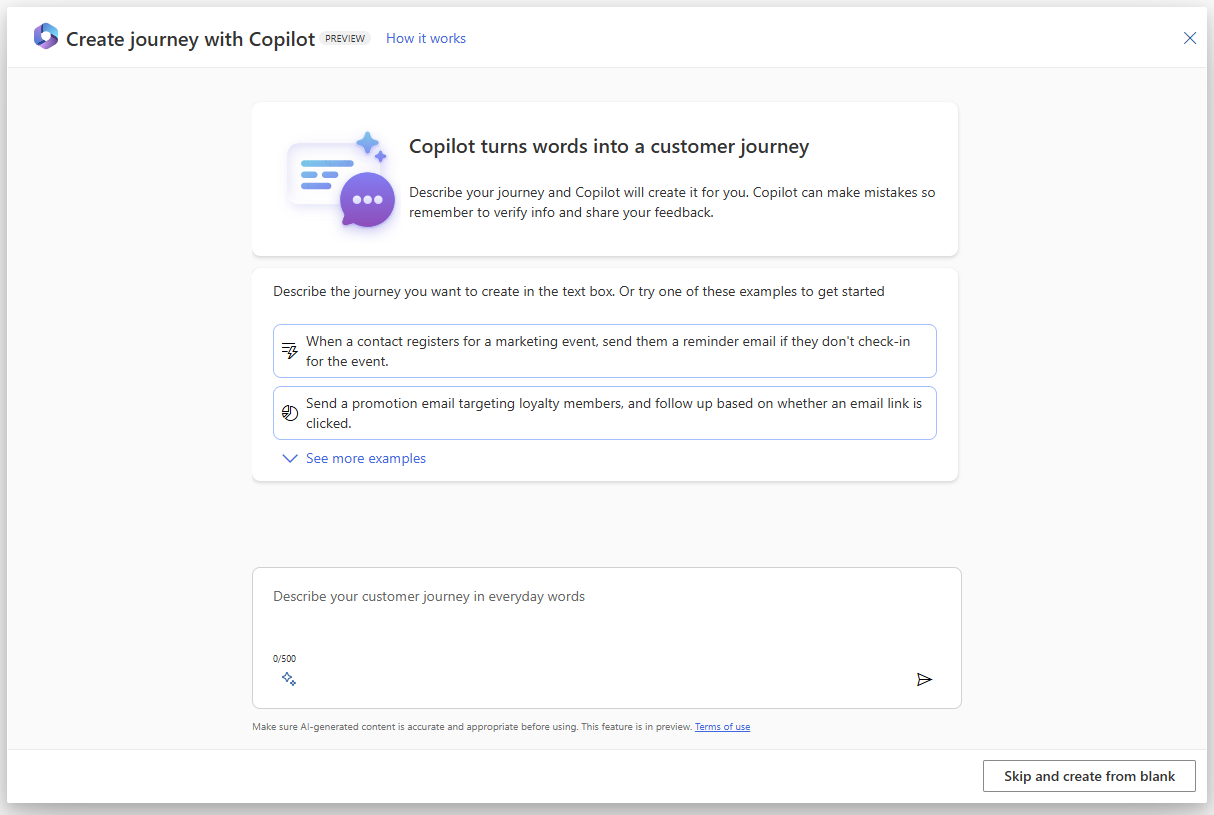
Microsoft have provided a few handy prompts there for us - but let's throw something a bit more complex to Copilot. I've given it the prompt:
Send an event invitation to all contacts in a segment for an event 3 months in the future. Reminder emails should be sent 1 month before, and 1 week before the event. We should also send a follow-up after the event. Attendees should have the option to decline at any stage of the flow, and be removed from the journey at that point.
After asking me specifically which segment to use, Copilot responded within 10 seconds with the below breakdown - and a brand new journey.
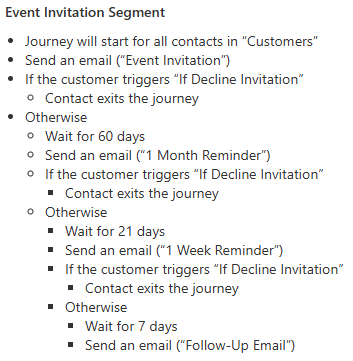
As you can see, it was able to accurately interpret the core of my journey based on the above prompt, and I am then able to edit the steps individually with emails I had already generated.
As with all Copilots it's important to note they're there as an aid, not to do your job for you. On other variations of the above prompt, Copilot didn't understand the waits involved - and it wasn't particularly great at handling follow-up questions.
While this feature is a great time-saver, it'll require some training for business users to fully understand how to prompt Copilot effectively.